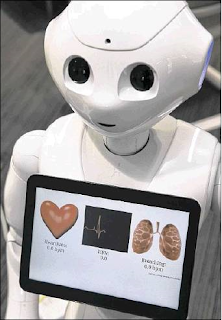I first began to teach a class called "Emerging Technologies Transforming Home Healthcare" in the Fall semester of 2017. It was offered to registrants at the Osher Lifelong Learning Institiute (OLLI) at Eckerd College and at the University of South Florida.
I decided, from the outset, to include aging tech devices as an integral part of the lecture for illustrative purposes, and also to give attendees a chance to directly engage with the devices. My impression, based on immediate feedback and subsequent course evaluations, is that the attendees valued access to the devices and associated apps.
I'd like to share my inventory of devices and apps which proved to be successful supplements to the teaching material.
For Voice-Activated Devices: Amazon Echo Show, Lenovo Smart Display with Google Assistant, and Google Home are featured. "Competitions" between the Amazon Show and Google Smart Display were especially effective. Start by asking each device to introduce themselves.
For Robot Pets: Hasbro's Joy for All pet dog (Golden Pup) and pet cat (Orange Tabby) are consistent hits with the attendees. We distribute the robots at the start of class, and let the participants play with them during and after class.
For Robot Companions: Anki's Vector is always entertaining-whether it's playing blackjack or giving a fist bump. Vector now features Alexa access as well, so you can make any Alexa query you wish. I had access to Catalia Health's MABU care manager for a year, and attendees enjoyed using either voice or touch to respond to the robot's prompts (How are you feeling today? Did you take your medications?)
For Virtual Reality: The Zeiss VR One Plus viewer using a smartphone together with an Orbulus VR app is a great place to begin the VR experience. The Oculus Go by Facebook is also offered for a more comprehensive and engaging VR experience.
For the Internet of Things: The Roomba 675 vacuuming robot is fun to use, directed either by a smartphone app or by voice commands in conjunction with Alexa.
For the Internet of Health Things: Use the Apple Smart Watch (Series 4) together with an iPhone for it's Health, and it's Watch app. You can demonstrate how the EKG feature of the watch works. I share my bike accident and the subsequent trigger of the Watch's fall alert. The Kardia portable EKG device and associated app are interesting alternatives to the Apple watch. Eargo hearing aids are also presented as a novel approach to dealing with hearing loss.
For the Visually Impaired: Demos using Microsoft's Seeing AI (Free for iPhones only) and the KNFB reader (costing $100 and compatible with iPhone and Android) feature reading handwriting, scanning bar codes, and identifying money.
For Augmented Reality: Amazon's AR View within the Amazon app and the IKEA Place app
showcase an AR overlay of furniture in your home setting. The WANNAKICKS app is an great way to use AR in deciding which sneaker to buy.
For Virtual Care: I encourage attendees to download Ada Health's free symptom checking software, try it out, and share their impressions in class. Also, I inquire whether anyone has used the BayCare Anywhere app or Tampa General's Virtual Care app and to share their impressions.
Please let me know if you have any questions or comments.